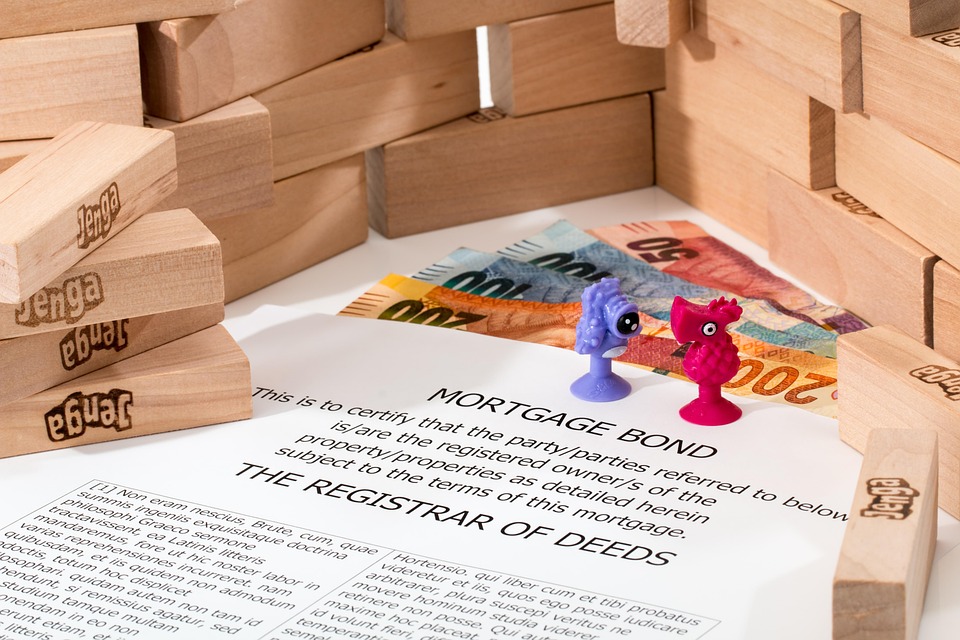# Understanding HTML Headings: A Guide to Using h3 and h4 Tags
When it comes to structuring content on the web, HTML headings play a crucial role in both readability and SEO. Among the various heading tags available in HTML, the h3 and h4 tags are particularly important for organizing content hierarchically. This article will explore the significance of these tags, their proper usage, and best practices for implementing them in your web content.
### The Importance of Headings in HTML
Headings in HTML are defined by six levels of tags, ranging from h1 to h6. Each level represents a different degree of importance, with h1 being the most significant and h6 the least. Properly using these headings helps search engines understand the structure of your content, which can improve your site’s SEO performance. Additionally, well-structured headings enhance user experience by making it easier for readers to navigate through your content.
### What is an h3 Tag?
The h3 tag is the third level of heading in HTML. It is typically used to denote subsections under an h2 heading. For example, if you have a main topic represented by an h2 tag, you can use h3 tags to break down that topic into smaller, more specific sections. This hierarchical structure not only aids in organization but also helps readers quickly locate the information they are interested in.
#### Example of h3 Usage
“`html
Main Topic
Introduction to the main topic.
Subtopic 1
Details about subtopic 1.
Subtopic 2
Details about subtopic 2.
“`
### What is an h4 Tag?
The h4 tag is the fourth level of heading in HTML and is used to create further subdivisions under an h3 heading. This allows for even more detailed organization of content. Using h4 tags can be particularly useful when you have complex topics that require multiple layers of information.
#### Example of h4 Usage
“`html
Subtopic 1
Details about subtopic 1.
Detail 1.1
More specific information about detail 1.1.
Detail 1.2
More specific information about detail 1.2.
“`
### Best Practices for Using h3 and h4 Tags
1. **Maintain Hierarchy**: Always follow a logical structure when using heading tags. Start with h1 for the main title, followed by h2 for main sections, h3 for subsections, and h4 for further details.
2. **Be Descriptive**: Use clear and descriptive text for your headings. This not only helps with SEO but also improves user experience by making it easier for readers to understand the content at a glance.
3. **Limit the Number of Headings**: While it’s important to use headings to organize content, avoid overusing them. Too many headings can make your content look cluttered and confusing.
4. **Use Keywords Wisely**: Incorporate relevant keywords into your headings where appropriate. This can help improve your content’s visibility in search engine results.
5. **Consistent Styling**: Ensure that your headings are styled consistently throughout your website. This helps maintain a professional appearance and enhances readability.
### Conclusion
In summary, the h3 and h4 tags are essential tools for organizing content on the web. By understanding their purpose and following best practices for their use, you can create well-structured, user-friendly content that is also optimized for search engines. Remember, effective use of headings not only improves the readability of your content but also enhances its overall impact.