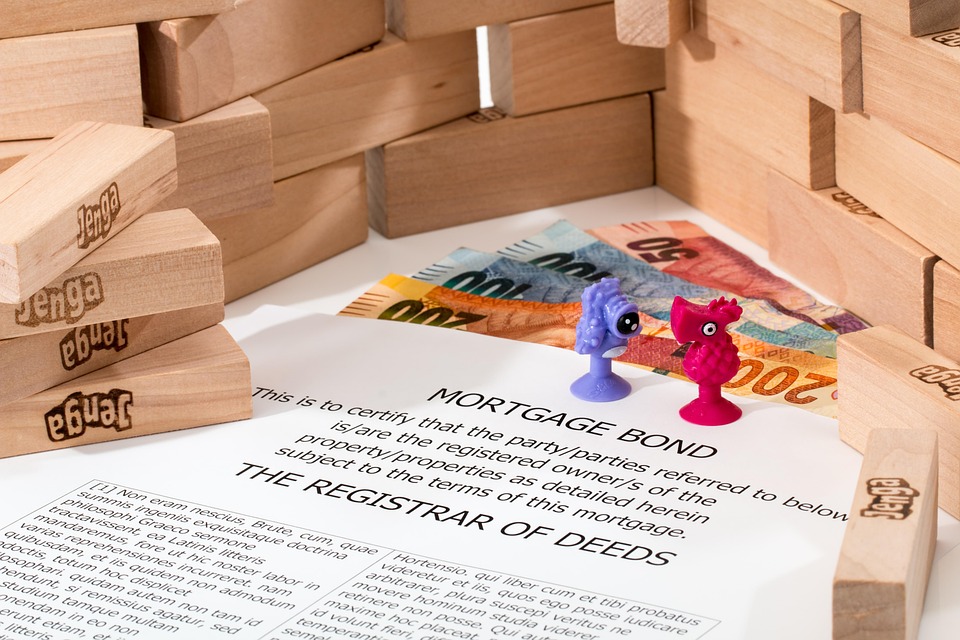Introduction to Webull
Webull is a commission-free trading platform that has gained popularity among both novice and experienced traders. With its user-friendly interface, advanced trading tools, and extensive market data, Webull provides a robust environment for trading stocks, options, ETFs, and cryptocurrencies. If you’re new to trading and looking to get started with Webull, this guide will walk you through the essential steps.
Creating Your Webull Account
Step 1: Download the App
To begin your trading journey, download the Webull app from the App Store or Google Play Store. You can also access Webull through their website on a desktop computer.
Step 2: Sign Up
Once you have the app installed, open it and click on the “Sign Up” button. You will need to provide your email address or phone number, create a password, and agree to the terms and conditions. After submitting your information, you will receive a verification code to confirm your account.
Step 3: Complete Your Profile
After verifying your account, you will need to complete your profile. This includes providing personal information such as your name, address, date of birth, and Social Security number. This information is required for regulatory compliance and to ensure the security of your account.
Funding Your Account
Step 4: Link Your Bank Account
To start trading, you need to fund your Webull account. Link your bank account by providing your bank details. Webull supports various funding methods, including ACH transfers, wire transfers, and even cryptocurrency deposits.
Step 5: Deposit Funds
Once your bank account is linked, you can deposit funds into your Webull account. Keep in mind that it may take a few business days for the funds to clear, depending on the method you choose. Webull also offers instant deposits for eligible accounts, allowing you to start trading immediately.
Exploring the Webull Platform
Step 6: Familiarize Yourself with the Interface
After funding your account, take some time to explore the Webull platform. The app features a clean and intuitive interface, making it easy to navigate. Familiarize yourself with the different sections, including the market data, watchlists, and trading tools.
Step 7: Utilize Research Tools
Webull offers a variety of research tools to help you make informed trading decisions. Explore the stock screener, analyst ratings, and news feeds to stay updated on market trends and stock performance. The platform also provides advanced charting tools for technical analysis.
Placing Your First Trade
Step 8: Create a Watchlist
Before placing your first trade, create a watchlist of stocks or assets you are interested in. This will help you keep track of their performance and make informed decisions when you are ready to trade.
Step 9: Execute a Trade
To place a trade, select the stock from your watchlist or search for it using the search bar. Click on the stock to view its details, and then click the “Trade” button. You can choose to buy or sell, set the number of shares, and select the order type (market, limit, etc.). Review your order and confirm the trade.
Learning and Growing as a Trader
Step 10: Take Advantage of Educational Resources
Webull offers a wealth of educational resources, including articles, webinars, and tutorials. Take advantage of these resources to enhance your trading knowledge and skills. Understanding market trends, trading strategies, and risk management is crucial for long-term success.
Step 11: Practice with Paper Trading
If you’re hesitant to dive into real trading, consider using Webull’s paper trading feature. This allows you to practice trading with virtual money, helping you build confidence and refine your strategies without risking real capital.
Conclusion
Getting started with Webull is a straightforward process that opens the door to the world of trading. By following these steps, you can create an account, fund it, and begin trading with confidence. Remember to take your time, utilize the available resources, and continuously educate yourself to become a successful trader. Happy trading!